5 Steps To Get A 3D Mockup
– Logging in & choose “Pattern” 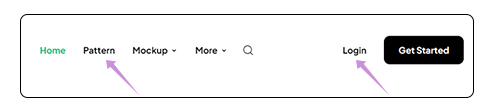
– Choose a pattern, such as polo
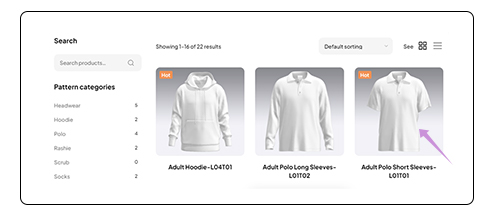
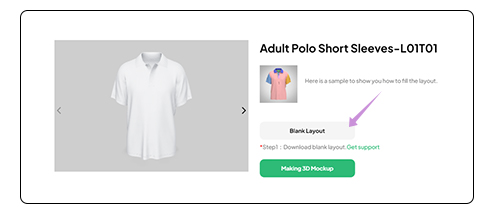
– For help in design, please send to art@bucksports.com.au
For the workflow and detailed design fee standards: https://www.bucksports.com.au/toolkit/design/mockup-designs/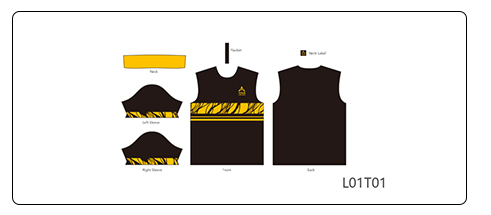
– Click on “Making 3DMockup”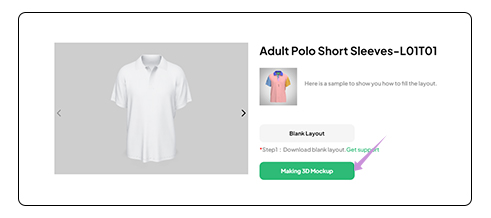
– Paste the layout cloud link in “Design file” & click on “Submit Design Layout”
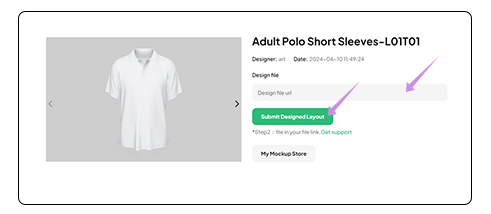
– Receive an email notification & click on the link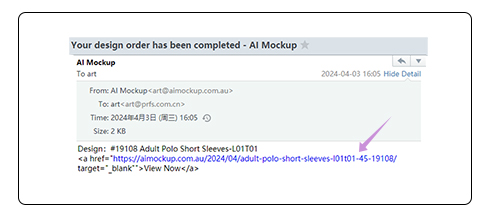
– To revise, please delete and resubmit the modified layout link and you will receive another notification soon
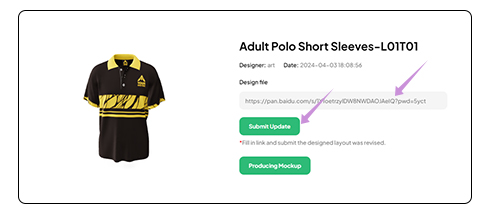
– Hover over the avatar & click on “My Mockups”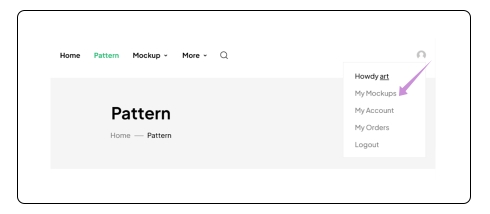
– View all the mockups created

